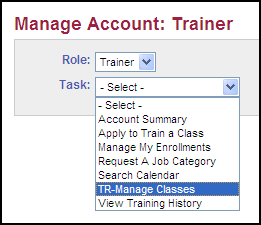
The TR - Manage Classes task is available for trainers and allows the trainer the ability to view the classes he or she is assigned to train.
|
Quick Steps:
|
Before you begin: Open and Sign In to the Iowa Child Care Provider Training Registry.
The result: The Manage Account page displays.
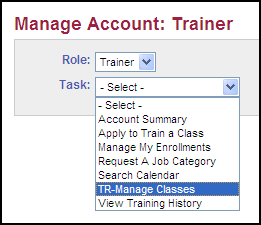
Click the  for the Task
field.
for the Task
field.
Select TR - Manage Classes.
The result: The Manage Classes page displays.
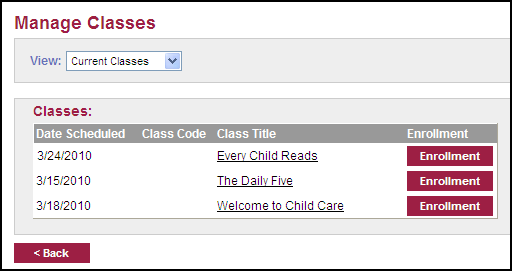
Click the  for the View
field.
for the View
field.
The result: The view options display.
|
|
View |
Definition |
|
Current Classes |
All classes on the calendar today and in the future. | |
|
Past Classes |
Classes that are not currently on the calendar. | |
|
Cancelled Classes |
Cancelled classes that may have enrollees waiting for reschedule. |
 By default, the view will be Current
Classes.
By default, the view will be Current
Classes.
Click  .
.
The result: The Manage Class Enrollment page displays.
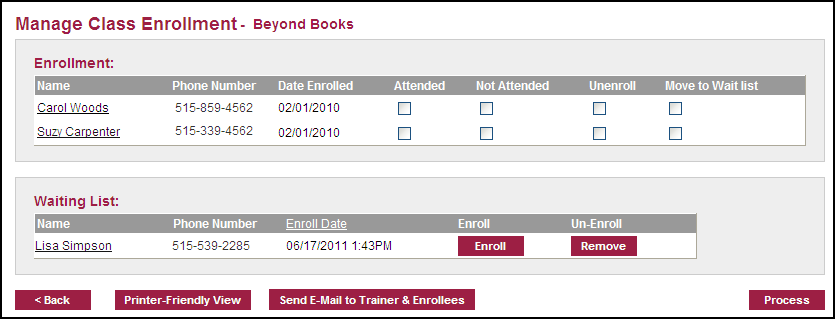
Click  in the Waiting List section of the page.
in the Waiting List section of the page.
The result: The Manage Class Enrollment page displays with the new person listed in the Enrollment section.
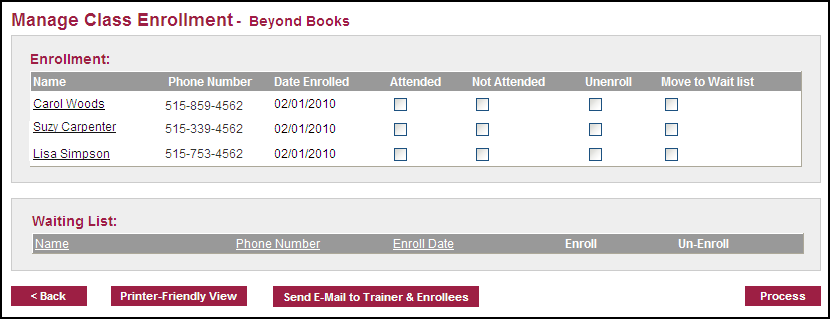
 The order in which you Enroll the enrollees will
determine who is placed upon the waiting list. To
learn more about approving the enrollment of a training, see the topic
Training Enrollment.
A notification Email is automatically sent to the
enrollee to inform him or her of the enrollment status.
The order in which you Enroll the enrollees will
determine who is placed upon the waiting list. To
learn more about approving the enrollment of a training, see the topic
Training Enrollment.
A notification Email is automatically sent to the
enrollee to inform him or her of the enrollment status.
Click the check box in the Move to Wait list column.
Click  .
.
The result: The Manage Class Enrollment page displays with the person now listed in the Waiting List section.
Click the check box in the Unenroll column.
Click  .
.
The result: The Manage Class Enrollment page displays without the person listed.
Click  .
.
The result: The Manage Class Enrollment page displays.
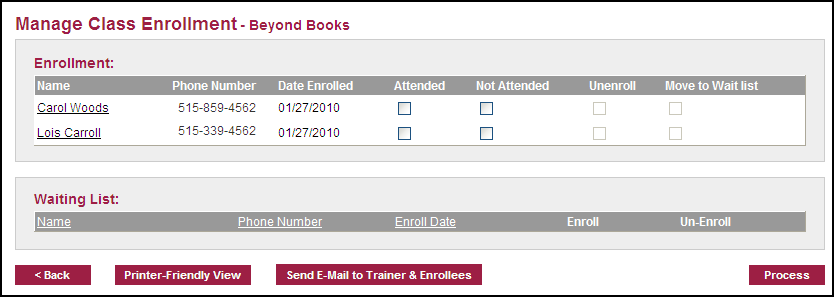
Click to place a check mark in the Attended or Not Attended check box to indicate attendance.
The result: The Manage Class Enrollment page displays with the appropriate check marks.
Click  to save and update the class enrollment.
to save and update the class enrollment.
Click  .
.
The result: The Class Enrollment Print window displays.
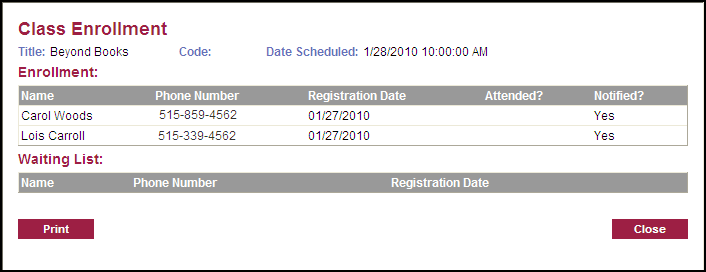
Click  to produce a paper copy using your printer
settings.
to produce a paper copy using your printer
settings.
Click  to close the print window and return to the
training registry.
to close the print window and return to the
training registry.
Related Topics: